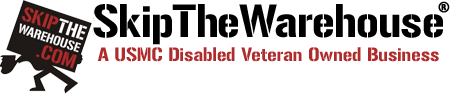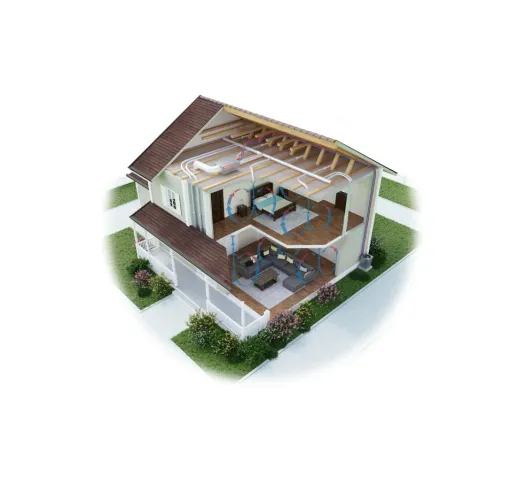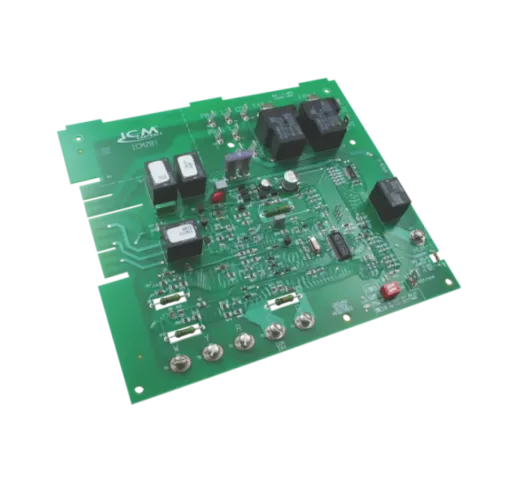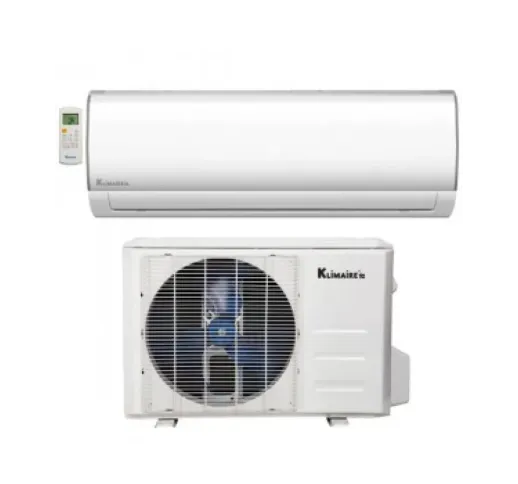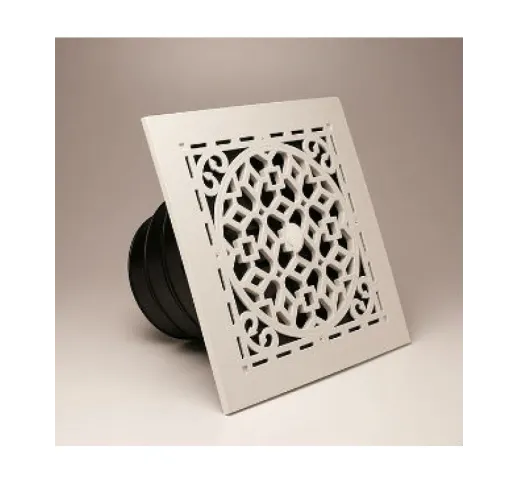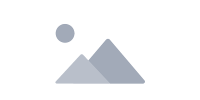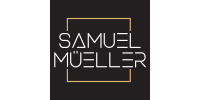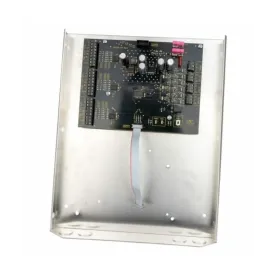-
Categories

HVAC Equipment & Parts
- Air Handlers
- Air-To-Water Heat Pumps
- Condensate Overflow Shut-off Switches
- Condensate Removal & Management
- Condenser Pads
- Condensers (Outdoor Units)
- E-Z Traps
- Electric Heat Kits
- Furnaces
- Gas Furnace and A/C Systems
- Gas-Fired Unit Heaters
- Geothermal Units
- Goodman Replacement Parts
- Heat Pumps
- Indoor Units
- Install & Duct Tape
- Installation Accessories
- Linesets
- Miscellaneous Supplies
- Mounting Brackets
- Packaged Units
- Portable AC and Heat Units
- Refrigerant Coils
- Secondary Drain Pans
- Sensors
- Service Parts
- Sheet Metal Duct & Fittings
- Surge Protection
- Thermostats and Thermostat Wire
- Through The Wall Units
- Window Units
- More categories
Mitsubishi PAC-USWHS002-WF-2 Wireless Kumo Cloud Adapter
Delivery Information

Mitsubishi PAC-USWHS002-WF-2 Wireless Kumo Cloud Adapter
General specs
- Product codePAC-USWHS002-WF-2
- ManufacturerMitsubishi
- SKUPAC-USWHS002-WF-2
Dimensions
- Dimensions (L x W x H)2.92in x 0.69in x 1.82in
- Weight1.00 lb
Mitsubishi - PAC-USWHS002-WF-2 Wireless Kumo Cloud Adapter.
Mitsubishi Wireless Interface 2 is the latest Kumo cloud Adapter that gives you complete control of your Mitsubishi mini-split systems. This Wi-Fi interface adapter facilitates programming and operation of your mini-split system through a wireless or local network.
This latest version can be used simultaneously with MHK1. Due to the power requirements of the Wireless Interface 2 and MHK1, only the SEZ, SVZ, SLZ, MVZ, P-Series and City Multi indoor units will be able to power both devices.
Mitsubishi PAC-USWHS002-WF-2 Wireless Kumo Cloud Adapter
General Features:
Allows for a Mitsubishi indoor unit to communicate with the kumo cloud app and web service. Provides remote and local control of the system through the mobile app or web browser
Works simultaneously with MHK1 (the only compatible control product), Works with Amazon Alexa and Google Assistant
Note: An MA remote controller cannot be used when an indoor unit is connected to PAC-USWHS002-WF-2 and MHK1
Specifications:
Allows for a Mitsubishi Electric indoor unit to communicate with to the kumo cloud® app and web service
Works simultaneous with MHK1 and MHK2
- Due to power requirements of the Wireless Interface 2 and MHK2, only the following units will be able to power both devices with the indoor unit:
NOTE: Refer to compatibility chart
» SEZ
» SVZ
» SLZ
» P-Series
» City Multi®
Wireless connection over local Wi-Fi network with kumo cloud app
Remote connection through kumo cloud app
Connection to indoor unit via CN105
Mode button to enter Bluetooth Configuration to pair with Smart Phone with kumo cloud app
Reset button to reset all settings
3 LEDs to display device status
The Wireless Interface 2 must connect to a 2.4 GHz Wi-Fi network.
» The Wireless Interface 2 will not work on a 5 GHz Wi-Fi network.
» The Wireless Interface can only connect to Wi-Fi channels 1-11.
» For the best performance connect the Wireless Interface to a 2.4 GHz only SSID, but there are some multi-band Wi-Fi networks that can correctly manage a 2.4 GHz only device.
» Please verify if your multi-band Wi-Fi router can manage 2.4 GHz only devices.
Encryption: AES
Authentication: PSK
Works with the Google Assistant
Works with Amazon Alexa
Dimensions:
Mitsubishi Kumo Cloud Wi-Fi Adapter | |
Weight (in lbs) | 1.000000 |
Brand/Manufacturer | Mitsubishi |
Height | 1.82" |
Width | 0.69" |
Depth | 2.92" |